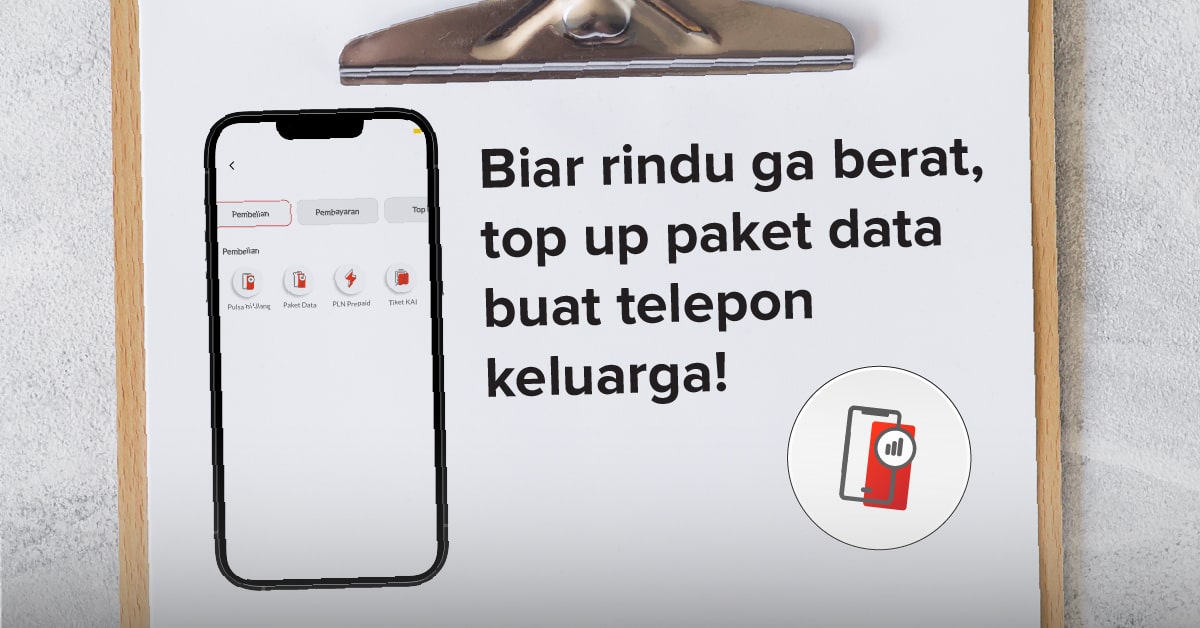Your data package suddenly runs out while playing games, social media, or watching movies? No need to worry, you can still top up your data package again without leaving the house! Now you can buy your data package online on MAS Mobile without having to go to the nearest counter. Let's check out how to buy in the complete data package on MAS Mobile!
How to Buy Online Data Packages on MAS Mobile
- Open the MAS Mobile application, then click the Purchase menu
- Click the Data Package menu
- Enter your cellphone number. Save it in the favorites menu to make purchasing the next data package easier. Then click Continue
- Choose the nominal data package according to your needs
- Make sure all data has been filled in correctly on the confirmation page. Then click Continue
- Enter your MAS Mobile PIN
- Congratulations, your data package is active!

That's how to buy data packages online at MAS Mobile. Easy and fast, right? Continue to use MAS Mobile for your transaction needs and feel the convenience of transactions anytime and anywhere!